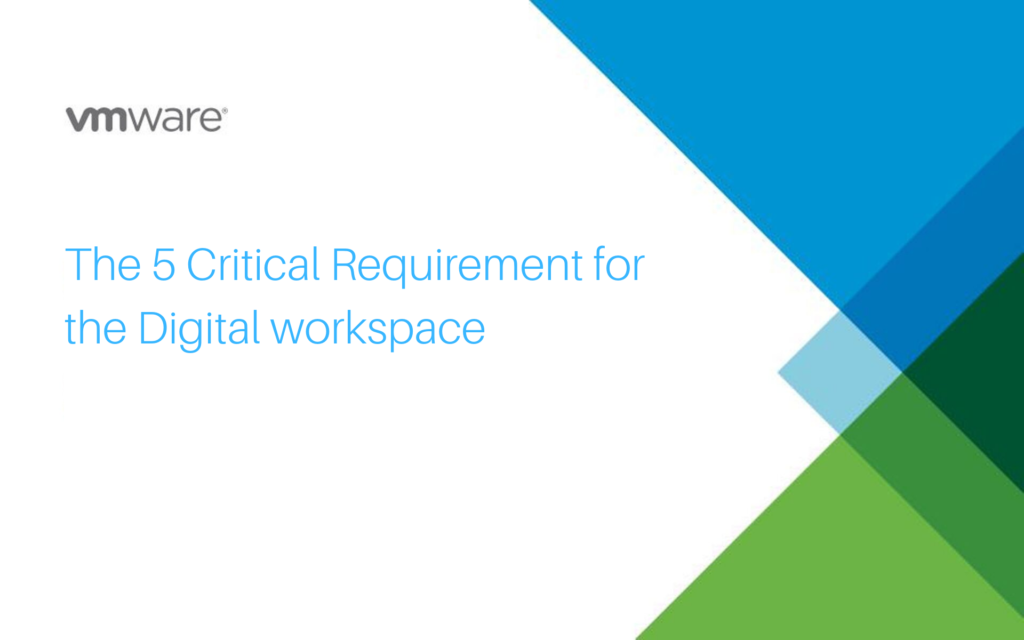
5 Critical Requirements For A Digital Workspace
CHALLENGES OF A DIGITAL WORKSPACE
As the digital workspace continues to transform entire industries, companies are able to adapt to new ways of connecting — to employees and information. Now the digital workspace is expanding to include new technologies like artificial intelligence (AI), which is emerging as the next best way to secure information, handle growing complex threats, and evolve productivity tools. Despite all of the conversations about the digital workspace, it remains challenging for IT leaders to plan for the changes required to make the digital workspace a reality. Many of the skills, tools, and processes used today are based on 20-year-old, PC-based technology. A new approach is needed to make a digital workspace strategy successful.
FROM DEVICE MANAGEMENT TO EMPLOYEE EMPOWERMENT
The requirements for a digital workspace solution start with the employees. This is the most fundamental shift in IT planning and, though simple in concept, requires a different way of thinking and the development of new skills. While yesterday’s tools and processes revolved around devices, they missed the critical connection of how an individual employee moves between devices throughout their workday.
To capture the complete experience, IT must consider:
- How do employees learn about new applications?
- How intuitive is the process when using the app for the first time?
- Is the process different depending on the device or location?
- Does the app require access to other apps or services, like cameras or local files?
- When changes are made to the app, does it improve or hurt its usage and adoption?
- Is the application or its data stored in a public cloud or on-premises?
In a consumer world, app developers are constantly sweating over these design details because adoption is their #1 goal. Now IT can partner with their lines of business to make tool and service adoption their #1 goal as well.
5 CRITICAL REQUIREMENTS FOR A DIGITAL WORKSPACE
The details underlying each requirement will be unique to your business or organization, but each requirement must be met.
The 5 critical requirements identified are as follows. Let’s take closer look –
1) Putting Employee Experience First
Building a strong design culture around the employee experience is critical to meet the demands of the business, as well as the ability to secure corporate data. If lines of business, teams, and individuals believe that IT gets in the way and slows them down, employees will avoid adopting the tools and services designed to protect them. IT must put themselves in a position to design and deliver the productivity experiences employees will use. This takes into account the devices and form factors employees use throughout the day, the locations from which they need to work, as well as providing a level of flexibility and choice that will keep up with the demands of employees and departments.
2) Delivery of Applications —Anytime, Anywhere
The next critical requirement is the ability to deliver any application through the digital workspace experience. “Any application, anytime, anywhere” is a big ask. It doesn’t just mean the latest mobile app on an Android or Apple device, but the 12-year-old Windows app, internally developed Java-based apps that no longer have an internal owner, or the old Excel app with macros that don’t work in recent versions of the program. It also means web apps delivered internally through complex and ever-changing VPN tools, or SaaS apps accessible from anywhere, but with passwords no one can remember.
To transform Windows delivery, applications must be portable across device types, locations, and ownership models.
3) Device Management
Device management is based on the now universal trend that modern operating systems need to be updated on demand, anywhere, from the cloud, in an effort to manage billions of devices at scale and ensure application compatibility for developers. To allow enterprise organizations to effectively manage the experience and security policies of devices, device management APIs, that potentially expose hundreds of policy options and context data for each operating system, have been exposed through device management tools. Device management has been extended to every device operating system: Windows, Mac, Chrome, Android, iOS, and flavors of embedded Linux. There is no question that, in the near future, every enterprise-managed or personally owned device accessing corporate data will be connected to a management platform.
The question is, when? Many organizations have heavily invested in years of tools, skills, and processes revolving around domain and image-based management of PCs and Macs. We believe device management is a necessary requirement for the digital workspace. Device management helps secure access management so there is only one app and one place to go. It also ensures unified endpoint management for a consistently great user experience that is also highly secure.
In the near future, every enterprise-managed or personal device accessing corporate data will be connected to a management platform.
4) Manage Experience and Security
You might have noticed a pattern here. Each of these requirements builds on the one before. Start with the employee and the ability to design a complete experience that extends across all their devices and locations. Then ensure that all their apps are accounted for, and leverage modern device management to make sure you have the ability to deliver and protect those apps across all endpoints and locations.
However, IT can’t proactively drive successful experiences if they can’t measure the adoption of these experiences. This is where insights come in. IT has never been in an ideal position to track the adoption and usage of applications across devices. True insights from data are gained from the ability to spot patterns and trends, identify potential gaps in experience or security, and make recommendations for change.
5) Automate to Succeed at Any Scale
To handle the scale of a digital workspace, automation is critical, whether onboarding a new employee or device, deploying apps, serving up patches and updates, or automating remediation steps to assure an employee’s device is compliant with policy.
These all must be achieved without generating tickets that require administrators or application owners to take manual actions. Automation assures that operational costs are minimized, and removes gaps that could result from inconsistently applying security policies or leaving devices in noncompliant states for too long.
THE DIGITAL WORKSPACE IS HERE TO STAY
Implementing and maintaining an employee-focused digital workspace is critical to supporting new business initiatives and fostering better ways to connect people with data. IT leaders need to lead the charge toward a more efficient, user friendly, and secure digital environment.
FOR A FREE CONSULTATION, PLEASE FILL THIS FORM TO CONTACT US.
